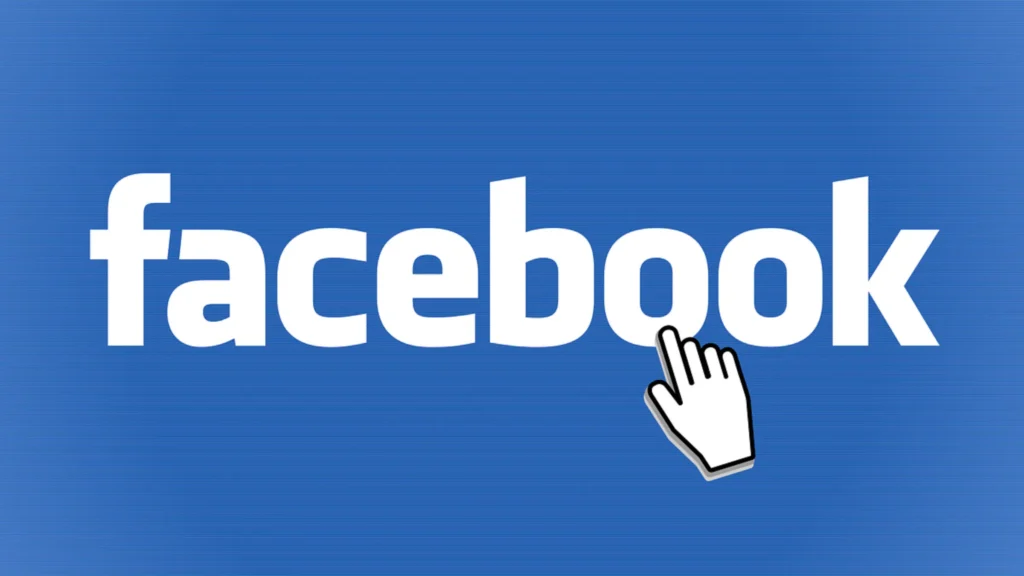Step 1: Visit the Facebook Login Page
Go to the official Facebook login page (https://www.facebook.com/) and click on “Forgotten account?”.
Step 2: Identify Your Account
Enter the email address or phone number associated with your Facebook account. You can also use your username. Click “Search” to find your account.
Step 3: Verify Your Identity
Facebook will provide several options to verify your identity. This can include sending a verification code to your email address or phone number linked to the account. Choose the method that suits you best and follow the instructions.
Step 4: Enter the Code
Once you receive the verification code, enter it on the Facebook page. This confirms that you are the account owner.
Step 5: Change Your Password
After successfully verifying your identity, Facebook will allow you to reset your password. Choose a strong, unique password that you haven’t used elsewhere.
Step 6: Secure Your Account
To enhance the security of your account, enable two-factor authentication. This adds an extra layer of protection by requiring a code from your phone in addition to your password.
Step 7: Review Account Settings
Check your account settings to ensure everything is in order. Review recent activity and log out of any sessions that don’t seem familiar.
Step 8: Contact Facebook Support (if needed)
If you encounter difficulties during the recovery process or believe your account has been compromised, consider reaching out to Facebook Support for further assistance. Visit the Facebook Help Center or contact their support team for personalized help.
Tips:
- Keep your recovery options up-to-date: Regularly update your email address and phone number associated with your Facebook account.
- Be cautious with third-party applications: Some apps may compromise your account security. Only use trusted applications and review the permissions you grant them.
Remember to use a secure and unique password for your Facebook account to prevent unauthorized access in the future. Regularly update your password and be cautious about phishing attempts to maintain the security of your account.